
Retargeting ads are one of the most powerful tools in a Shopify store owner's marketing arsenal.
With cart abandonment rates at 69.99%, recapturing lost traffic is crucial. These ads track visitors who leave without buying and show your products again as they browse online.
With Shopify’s average conversion rate between 1% and 3%, up to 99% of traffic exits without purchasing. Knowing how to run retargeting ads for your Shopify store can turn missed opportunities into high-converting sales.
Steps in Setting Up Your First Retargeting Campaign for Shopify
Creating effective retargeting campaigns requires careful setup and strategic planning. Here's how to get started:
Installing the Necessary Tracking Pixels
Before launching any retargeting campaign, you need to install tracking pixels on your Shopify store:
- Facebook Pixel: Navigate to Shopify's Online Store settings, find Facebook Marketing, and connect your Facebook Business account to install the pixel automatically.
- Google Ads Tag: Through Shopify's Google channel integration, you can add your Google Ads tag for both standard remarketing and dynamic remarketing capabilities.
- Third-Party Platforms: For platforms like AdRoll or Perfect Audience, you must add their custom tracking code to your Shopify theme.liquid file or use a pixel manager app from the Shopify App Store.
Verify your pixel installations using browser extensions like Facebook Pixel Helper or Google Tag Assistant to confirm they're firing correctly on all pages.
Creating Segmented Audience Lists
The power of retargeting comes from audience segmentation. Rather than targeting all visitors the same way, create specific audience segments based on behavior:
- Cart Abandoners: People who added products to the cart but didn't purchase
- Product Viewers: Visitors who viewed specific product pages
- Category Browsers: Users who explored particular product categories
- High-Intent Visitors: People who visited high-commitment pages like shipping or refund policies
- Previous Customers: Past buyers who may be interested in complementary products
For each platform, create custom audiences that match these segments. In Facebook Ads Manager, use "Custom Audiences" and select "Website Traffic" to create these segments based on page visits and actions.
Before you run your first ad, you’ve got to get your pixels and tags in place. One misstep here, and your whole campaign might miss the mark. This table breaks down what each major platform needs, plus how to double-check your setup before spending a cent.
Platform-Specific Retargeting Strategies for Shopify
Different advertising platforms offer unique retargeting capabilities. Here's how to leverage the major platforms effectively:
Facebook and Instagram Retargeting
Facebook's robust retargeting system works across both Facebook and Instagram, giving you access to billions of users.
For optimal Facebook retargeting:
- Create a Basic Retargeting Campaign: Target all website visitors from the past 30-180 days with brand awareness content.
- Implement Dynamic Product Ads: These automatically show visitors the exact products they viewed on your store with current pricing and availability.
- Build a Funnel-Based Approach: Create separate ad sets for visitors at different stages, awareness (all visitors), consideration (product viewers), and conversion (cart abandoners).
- Test Different Creatives: For each audience segment, test different ad formats like carousel ads (great for showing multiple products), collection ads (ideal for showcasing product categories), and video ads (perfect for demonstrating product benefits).

When crafting retargeting ads for Facebook and Instagram, focus on addressing common objections that may have prevented the initial purchase. Highlighting free shipping, money-back guarantees, or limited-time offers can be particularly effective.
Google Ads Remarketing
Google's display network reaches over 90% of internet users worldwide, making it an essential retargeting channel.
For Google retargeting campaigns:
- Standard Remarketing: Show ads to past visitors as they browse websites on the Google Display Network.
- Dynamic Remarketing: Similar to Facebook's dynamic ads, these automatically show specific products visitors viewed on your Shopify store.
- RLSA (Remarketing Lists for Search Ads): Target past visitors when they search for related terms on Google, adjusting bids to prioritize these warm leads.
- YouTube Remarketing: Show video ads to your website visitors when they watch YouTube videos.
Pro tip: For Google Display campaigns, create separate ad groups for different products or categories with unique ad creatives that speak directly to each segment's interests. This level of personalization can increase CTR by up to 3x compared to generic retargeting ads.
Creating Effective Retargeting Ad Creative
The success of your retargeting campaigns depends heavily on your ad creative. Unlike cold traffic ads, retargeting ads should acknowledge the visitor's previous interest and provide compelling reasons to return.
Messaging Strategies That Work
For different audience segments, tailor your messaging accordingly:
- For Cart Abandoners:
- "Did you forget something? Your [Product] is still waiting."
- "Complete your purchase now and get 10% off!"
- "Only 3 left in stock! Your [Product] is selling fast."
- For Product Viewers:
- "Still thinking about it? Here's what others say about [Product]."
- "Questions about [Product]? Here's everything you need to know."
- "Perfect match: People who bought [Product] also loved these items…"
- For Previous Customers:
- "We miss you! Come back for 15% off your next purchase."
- "New arrivals we think you'll love based on your previous purchases."
- "Exclusive access: See our new collection before everyone else."
Design Elements That Drive Conversions
Effective retargeting ad design incorporates these key elements:
- Product-Focused Imagery: Show the exact products visitors viewed, preferably from multiple angles.
- Social Proof: Include star ratings, review snippets, or user-generated content showing the product in use.
- Clear Call-to-Action: Use action-oriented buttons like "Complete Your Order," "Claim Your Discount," or "Reserve Yours Now."
- Urgency Elements: Limited stock indicators, countdown timers, or limited-time offer badges can create FOMO (fear of missing out).
- Brand Consistency: Maintain visual continuity with your Shopify store so visitors instantly recognize your brand.
When setting up your Shopify store, be sure to design your product pages with retargeting in mind by using high-quality images that will look good when repurposed in ads.

Advanced Retargeting Tactics for Shopify Stores
Once you've mastered the basics, these advanced tactics can further improve your retargeting ROI:
Sequential Retargeting
Rather than showing the same ad repeatedly, sequential retargeting shows different ads in a strategic sequence based on time elapsed since store visit:
- Days 1-3: Reminder ads showing the exact products viewed
- Days 4-7: Educational content addressing common objections
- Days 8-14: Social proof and testimonial-focused ads
- Days 15-30: Special offer or discount to drive conversion
This approach prevents ad fatigue while moving visitors through a conversion journey.
Cross-Channel Retargeting
Coordinate your retargeting efforts across multiple platforms for maximum impact:
- Start with Facebook/Instagram retargeting for broad reach
- Add Google Display Remarketing to capture attention across the web
- Implement email marketing automation for cart abandonment follow-up
- Use RLSA when visitors actively search for related products
This multi-touchpoint approach creates a consistent reminder of your brand across the visitor's entire online experience.
Using Lookalike Audiences Based on Converters
Once you've gathered enough conversion data, create lookalike audiences based on your actual customers:
- Create a custom audience of people who completed purchases
- Use this audience to generate lookalike audiences on Facebook or similar audiences on Google
- Target these new audiences with your top-performing ads
Optimizing Your Retargeting Budget and Frequency
Without proper management, retargeting campaigns can quickly become inefficient or annoying to potential customers.
Budget Allocation Based on Intent
Allocate your budget according to visitor intent and likelihood of conversion:
- Highest Budget: Cart abandoners (highest intent)
- Medium Budget: Product page viewers (moderate intent)
- Lower Budget: Homepage-only visitors (lower intent)
This tiered approach ensures you're investing most heavily in the visitors most likely to convert.
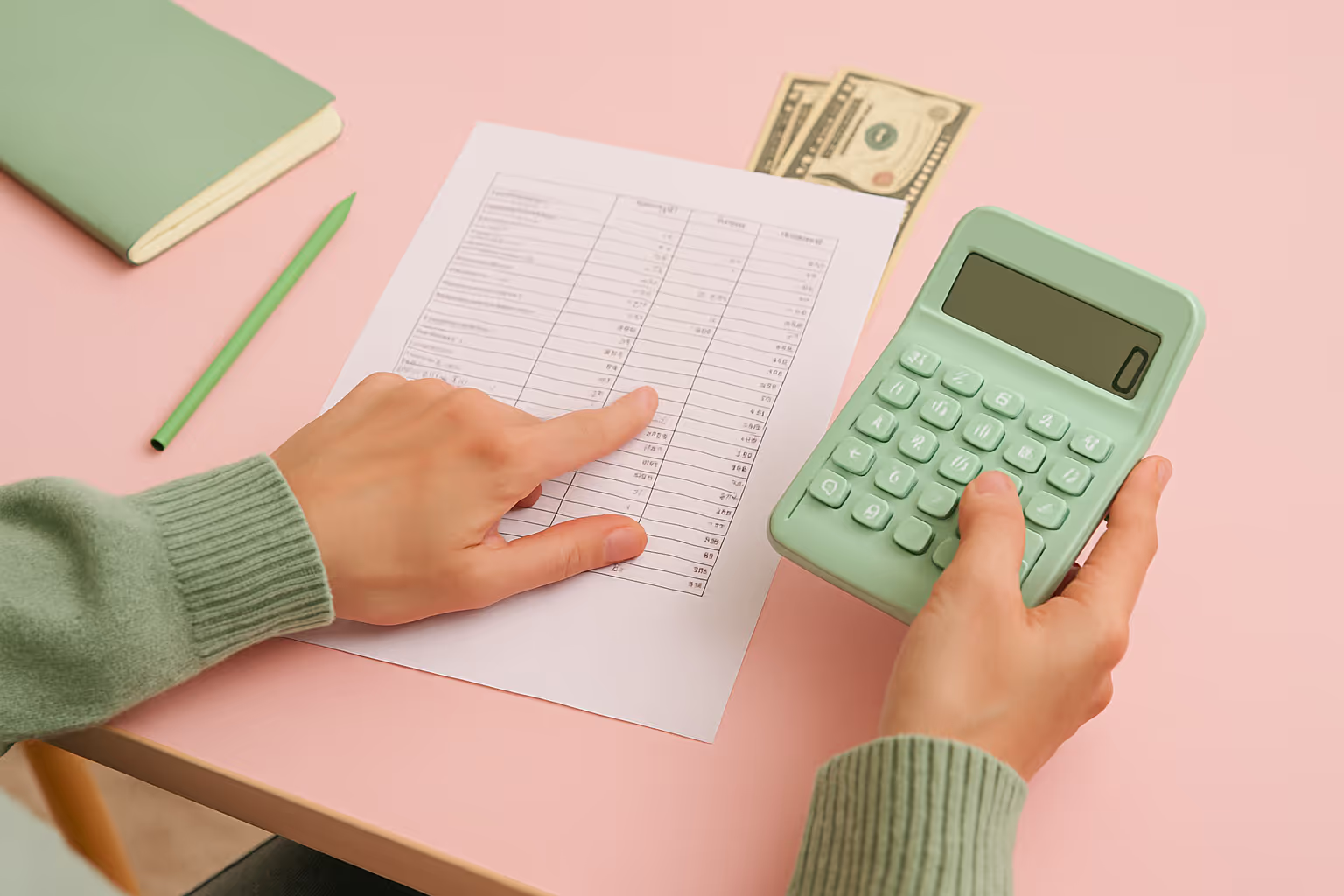
Frequency Capping and Burnout Prevention
To prevent ad fatigue:
- Set frequency caps of 2-3 impressions per user per day
- Implement a maximum campaign duration of 30-45 days for most audiences
- Exclude recent purchasers immediately from all retargeting campaigns
- Refresh the creative every 2-3 weeks to prevent creative fatigue
Remember that the goal is a gentle reminder, not harassment. Excessive retargeting can damage brand perception and decrease effectiveness.
Measuring Success and Optimizing Your Campaigns
Effective retargeting requires constant measurement and optimization.
Key Metrics to Track
Monitor these essential metrics:
- ROAS (Return on Ad Spend): Revenue generated divided by ad spend
- View-Through Conversions: Purchases after seeing (but not clicking) your ad
- Time to Conversion: How long after the initial visit do purchases occur
- Frequency: Average number of ad impressions before conversion
- Segment Performance: Conversion rates by audience segment
Tracking these metrics helps identify which segments and approaches deliver the best ROI.
A/B Testing for Continuous Improvement
Systematically test these elements:
- Ad Creative: Test different images, copy, and calls-to-action
- Audience Duration: Compare performance of 30-day vs. 60-day audiences
- Offer Types: Test discount codes vs. free shipping vs. bundle deals
- Landing Pages: Test sending visitors to product pages vs. special landing pages
Implement a structured testing calendar where you test one variable at a time to identify what drives performance improvements.
Understanding your average Shopify store conversion rate provides critical context for evaluating your retargeting performance relative to industry standards.
Retargeting and Customer Privacy Considerations
Privacy regulations and platform changes have significantly impacted retargeting capabilities.
Navigating the Changing Privacy Landscape
To stay compliant and effective:
- Implement Proper Consent Mechanisms: Ensure your cookie notices and privacy policies are up-to-date and compliant with GDPR, CCPA, and other relevant regulations.
- Adapt to iOS Changes: Apple's iOS 14.5+ privacy changes limit tracking capability. Verify your domain in Facebook Business Manager and prioritize your 8 most important conversion events.
- Explore Server-Side Tracking: Consider implementing server-side tracking solutions that are less impacted by browser-based tracking prevention.
- First-Party Data Focus: Build strategies around first-party data collection, like email subscribers, account creation, and loyalty programs.
Building a Complete Retargeting Ecosystem
Successful Shopify merchants don't view retargeting as a standalone tactic but as part of an integrated approach to customer journey management.
Integration with Email Marketing
Combine ad retargeting with email marketing:
- Use cart abandonment emails as the first follow-up within hours
- Follow with retargeting ads if emails don't convert
- Use consistent messaging and offers across both channels
This dual-channel approach ensures you reach customers in multiple environments, increasing the chance of conversion.
Leveraging Upsell and Cross-Sell Opportunities
Retargeting isn't just for recovering lost sales; it's also perfect for maximizing customer value:
- Retarget recent purchasers with complementary products
- Create ads for accessories or consumables that pair with previously purchased items
- Advertise premium versions to customers who purchased entry-level products
These strategies can significantly increase customer lifetime value. For more strategies on maximizing order value, explore upselling and cross-selling techniques for dropshipping.
Use Time Decay Attribution to Scale High-Intent Audiences
Most Shopify store owners rely on last-click attribution, which often undervalues early-stage retargeting ads. Switching to Time Decay attribution in Google Analytics 4 gives more weight to interactions that happen closer to conversion.
This approach reveals the real influence of earlier ad touchpoints in a customer’s journey. It’s an expert way to separate nurturing ads from those that simply seal the deal.
To maximize impact, pair time decay attribution with GA4’s Exploration reports to identify top-performing audience segments. Reallocate more budget to ads that consistently assist conversions over multiple sessions.
Then, build lookalike audiences based on users who engaged early but purchased later. These segments typically deliver a lower CAC and generate higher customer lifetime value over time.
Take Your Shopify Store to the Next Level with Strategic Retargeting
Retargeting is one of the highest-ROI marketing tactics for Shopify store owners. By engaging visitors who’ve already shown interest, you focus your budget on warm prospects instead of cold traffic.
Effective retargeting isn’t about flooding past visitors with ads; it’s about delivering timely, relevant messages that address why they didn’t convert.
Start today, track your results, and watch your conversion rate and customer lifetime value grow.
FAQ
Related blogs
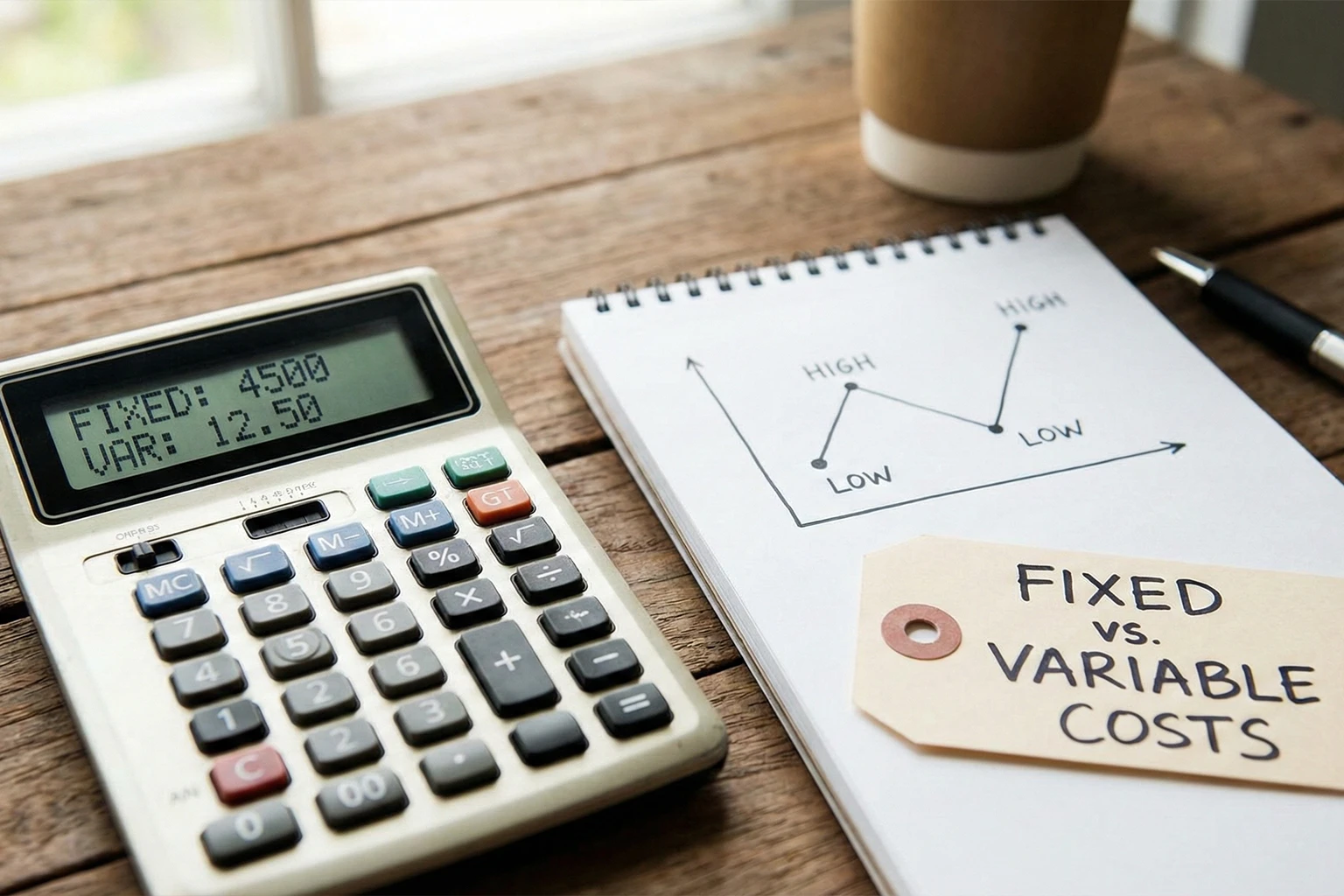
High-Low Method Calculator: Discover Your True Fixed and Variable Costs
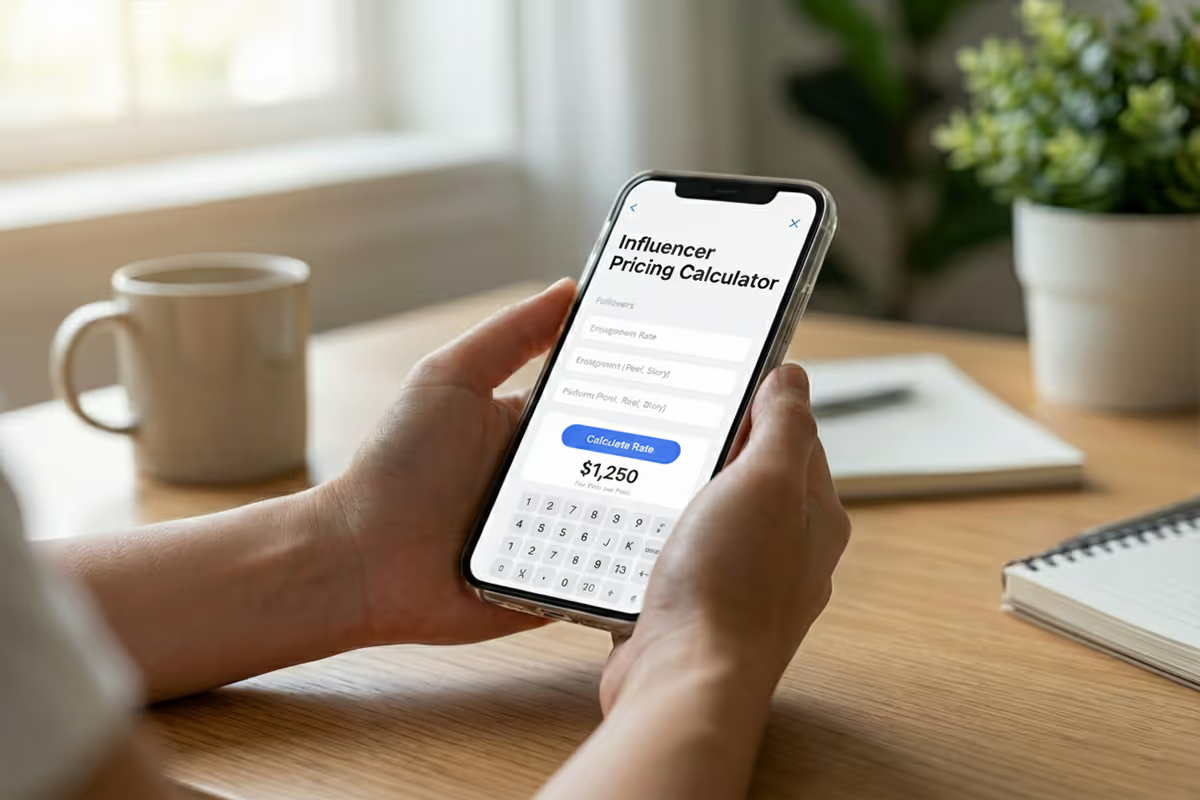
Influencer Pricing Calculator: Find Your Fair Rate for Posts, Reels & Stories
.avif)


.avif)