.avif)
The Instagram app goes a long way in supporting businesses with selling and marketing. Even influencers build a brand and huge loyal following through their Instagram profile. The app features a range of interesting tools that help you boost visibility and engagement.
For businesses, these tools can convert customers seamlessly and help them sell even more. For example, the Ask Me a Question Instagram story feature adds a layer of interactive customer support and engagement. Visitors and potential customers can message you and ask a question on Instagram using the ask me a question option- enjoying a pleasant and fun app experience.
This comprehensive article guide walks you through how to add the "Ask me a question Instagram feature" on your Instagram stories. It's time to establish a personable and interactive customer experience on your Instagram account!
Understanding the Ask Me a Question Instagram feature
Before diving in, it's essential to understand what the 'Ask Me a Question' feature is and its benefits. Instagram introduced this new feature a few years ago for Instagram stories and reels, allowing users to create a Q&A session with their followers and friends.
Users can answer questions in a public space, making it easy for others to see related answers. For influencers and businesses, this new feature became an excellent way to engage with their audience and create a more personal, transparent relationship with their followers.
What is the 'Ask Me a Question' Feature?
The 'Ask Me a Question' feature is an interactive tool that allows Instagram users to answer questions from their followers and friends. Any question on Instagram story is answered publicly, making it easy for everyone to see.
Influencers and businesses commonly use this fun and interactive feature to create a more personal connection with their audience.
Step-by-step guide: integrating Instagram story question stickers into your Instagram story or reel
Here is a simple and foolproof guide to integrating a questions sticker into your Instagram story:
Step 1: Update your Instagram app
To navigate any possible hiccups along the way, the very first step should be to update your Instagram app. Visit the iOS App Store or Google Playstore to check for updates. If you notice new updates, go ahead and update the app to the latest version. This also ensures that you have access to the latest question stickers for your Instagram stories or reels.
Step 2: Access and add the Instagram stories feature
After updating the app, you can access the sticker icon for questions on Instagram. The Instagram story question stickers can be accessed in two ways. You can add the question stickers icon on your Instagram story or reel.
Capture video or photo content you wish to use, or select an existing photo or video from your device's gallery through the select add story options. Next, choose whether you want to create an Instagram story or reel. After choosing your post type, select the questions sticker from the sticker tray.
Step 3: Customize your "Ask Me a Question" sticker
After selecting the sticker, type out your question prompt, and position the icon where you want it on the screen. Before you post the stories or reels, you are free to customize the sticker as much as you want.
You can customize it by adding fun text fonts, changing the color scheme, and even adding a colored background to match your branding. This will make the sticker stand out and encourage your followers to participate.
Step 4: Share your story with the 'Ask Me a Question' feature
Once you have customized your sticker, directly share your story with your followers. Ensure that you let them know you are open to answering their questions. After posting, you should be ready to engage the audience via the question sticker story post.
Your audience can now see the sticker and tap to ask questions. In fact, they can ask as many questions as they want - as many times - through the questions sticker. You will also find the audience's and friend's replies/questions in your story viewers list.
Responding to Instagram questions on your story or reel
When someone asks you a question on Instagram stories through the 'Ask Me a Question' feature, you'll receive a notification in your Instagram Direct messages. To view and answer the question, swipe up your story window and tap on the question in your story's viewers list.
This will allow you to see the question and reply to it publicly. Tap on the answers to create a new story for the response. The audience's question will also appear in the story to add context to your response. Even better, Instagram goes the extra mile to ensure safety and privacy for your audience.
This means that while you enjoy transparency in questions and answers, the follower's usernames are kept anonymous. You can share response posts to an audience's questions (with their own question visible) while protecting their identity.
Ideas to make your answer post on stories impactful
When answering questions, ensure that you are authentic and transparent. Avoid giving vague or generic answers, this can appear insincere and unhelpful. Instead, take the time to provide thoughtful and detailed responses that address the question fully.
Additionally, don't be afraid to get fun and creative and spice things up with your responses. For example, if someone asks you about your favorite book, don't just give them the title. Be more surprising and engaging! Explain why you love the book and how it has influenced your life.
Share a personal anecdote or even, add humor to your responses. You can turn a simple question into a meaningful conversation, by adding your unique perspective to the story or reel posts. This will help keep your audience engaged and interested in what you say.
Further, it helps to tie the conversation to your brand and share the message you want to deliver to your audience. Once you have answered a question, consider sharing your response to your story to encourage further engagement.
Making the most of Instagram story questions
The Instagram question sticker on your stories and reels offers many opportunities to boost the experience on your account. It's essential to keep an eye on the questions that you receive. If you notice that you are getting the same question repeatedly, this could indicate gaps in your content.
Use this feedback to craft your future content strategy and ensure that you provide your audiences with valuable information. Further, don't forget to thank your followers for their questions, feedback, opinions, and engagement.
Why should you use the question feature on your story or reel?
The Instagram question sticker feature is a useful engagement tool with several benefits to improve user experience on your Instagram account. These include:
- Creating an open dialogue with their followers; fostering a stronger connection.
- Crafting a brand message in a more interactive and effective way
- Growing user engagement, boosting brand visibility, and creating content around topics that the audience is interested in.
- Helping businesses and influencers gain valuable insights into their audience
- By answering questions, users better understand their followers' interests, needs, and pain points.
- Collecting information one can use to craft more targeted content and marketing strategies for increased conversions and sales.
- Humanizing a brand or influencer - answer questions in a public space showing their followers that they are real people with real opinions and experiences.
- Building trust and credibility with the audience for stronger brand loyalty and advocacy.
- Followers and friends enjoy meaningful conversations with your brand while protecting their identity and keeping their usernames anonymous
Tips and ideas for maximizing the 'Ask Me a Question' story feature
Instagram's 'Ask Me a Question' feature is a great way to engage with your followers and gain valuable insights into their interests and preferences. Here are a few tips to help you make the most of questions on Instagram stories feature:
Encourage your followers to participate
For users who want to receive questions from your followers, you must encourage the audience to participate. Let them know that you're open to answering their questions and that you value their input. Consider adding a call-to-action to your story, such as "Ask me anything!" or "What do you want to know?". This can help generate more engagement and make your curious followers feel more involved in your content.
Use the feature for Q&A sessions or polls
Don't shy away from using more than one feature. While the 'Ask Me a Question' feature is great for answering individual questions, it can also be used for Q&A sessions or polls. This can help you gain a better understanding of your audience's interests and preferences.
This feature can also help you create more targeted and related content. For example, you could ask your followers what types of content they would like to see more of, or what topics they are most interested in.
Some advice to keep in mind: maintain a positive and respectful environment
It's important to note that your Instagram stories, and profile as a whole, reflect your personal brand. Thus, your responses to questions can impact your reputation and the message you try to convey. Always maintain a positive and respectful environment on your profile.
This means avoiding negative or confrontational responses. Instead, focus on providing helpful and informative answers. If you receive negative or inappropriate questions, ignore them or respond politely and professionally.
The 'Ask Me a Question' feature on your Instagram stories is an invaluable tool for engaging with your followers and gaining insights into their interests and preferences. Using this powerful question sticker feature the right way harnesses positive and impressive results for your brand.
FAQ
Related blogs
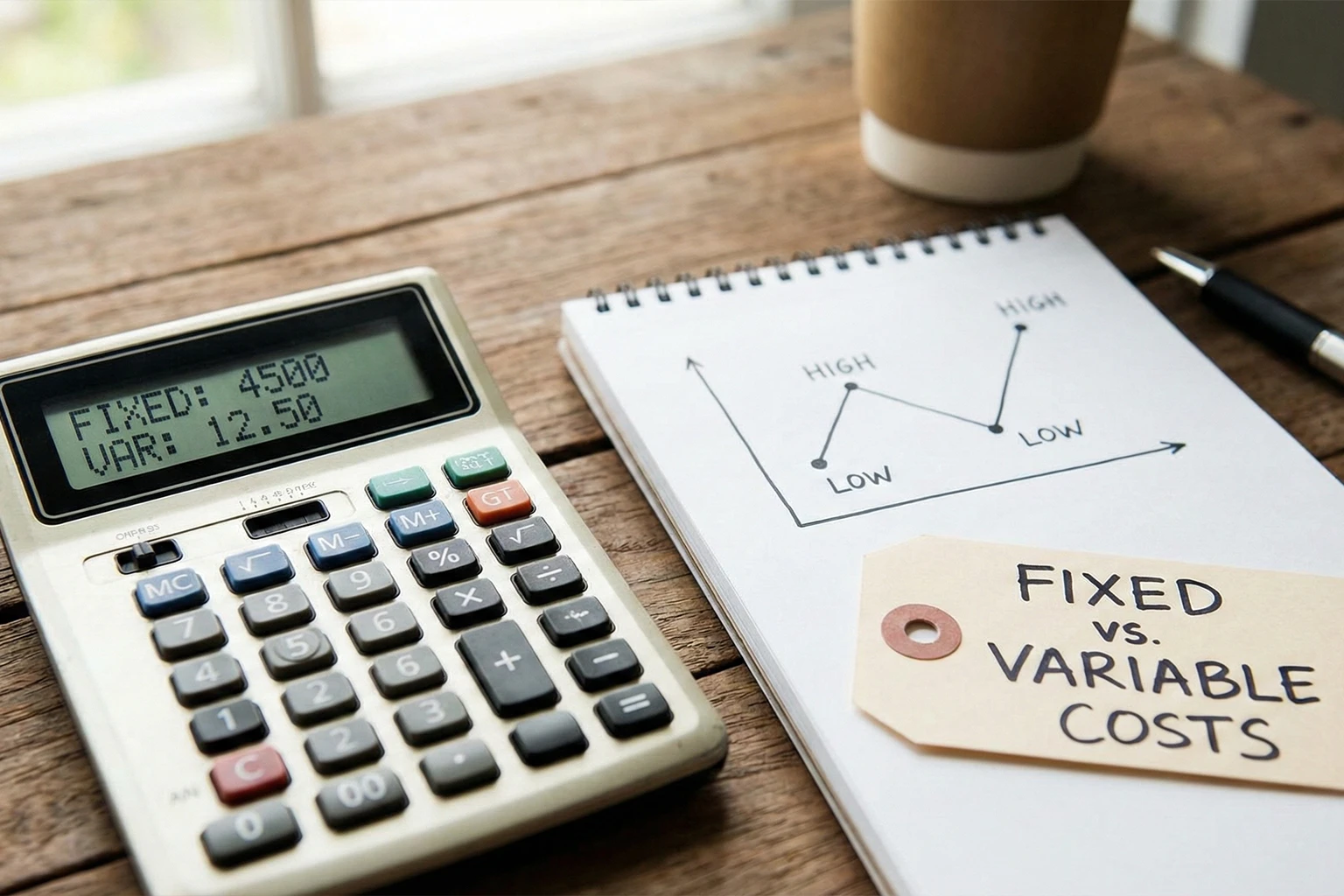
High-Low Method Calculator: Discover Your True Fixed and Variable Costs
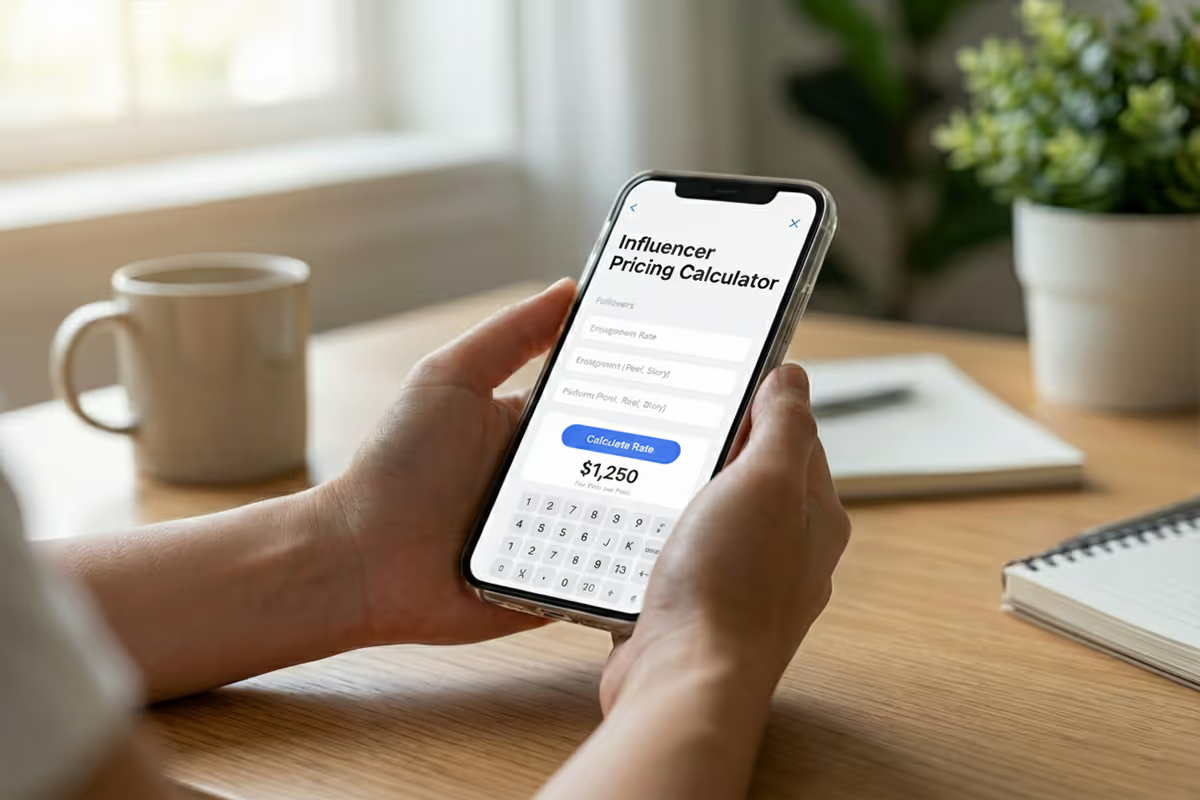
Influencer Pricing Calculator: Find Your Fair Rate for Posts, Reels & Stories
.avif)


.avif)