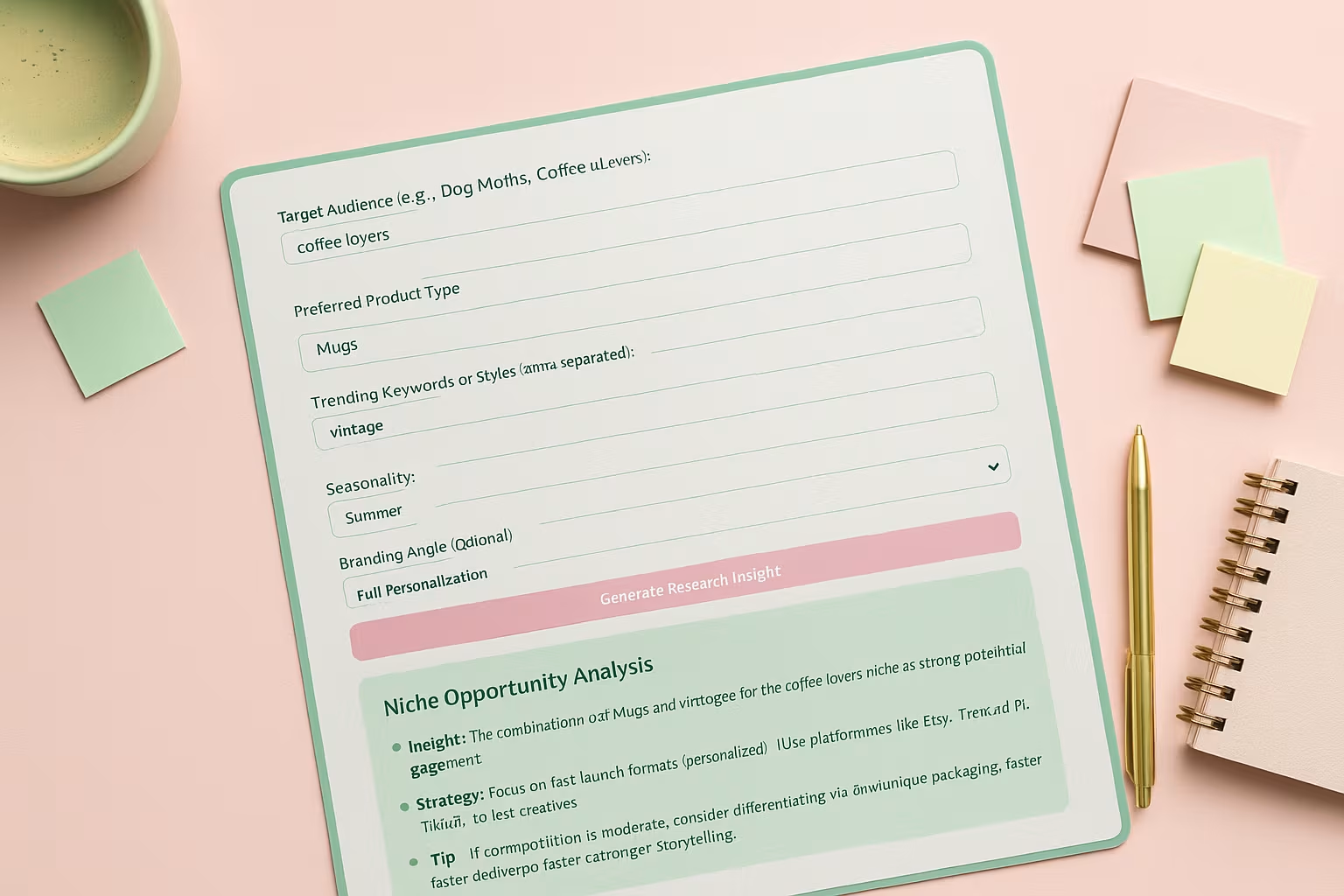.avif)
In this article, we will explore how to find trending products on Google Trends, including understanding the platform, setting up your account, searching for trending products, interpreting the data, and identifying profitable trends.
Let's dive in!
Proven strategies to find trending products on Google Trends
Google Trends is a powerful tool that allows you to explore search trends and data for specific keywords and topics.
If you're looking for new product ideas or want to find trending products to add to your inventory, Google Trends can be a great resource. In this blog, we'll explore proven strategies to find trending products on Google Trends.
Step 1: Setting up your Google Trends account
To get started with Google Trends, you need a Google account and familiarize yourself with the platform's interface. Let's discuss these steps in more detail.
Creating a Google account
If you don't already have a Google account, setting one up is quick and easy. Navigate to the Google homepage (www.google.com) and click "Sign In" in the top right corner. Follow the prompts to create a new account or sign in to an existing one.
Once you're signed in, you can access Google Trends and other Google services such as Gmail, Google Drive, and YouTube.
Having a Google account is essential for using Google Trends. It allows you to save your searches and access them from any device. Plus, you can receive email notifications when there are significant changes in your search terms.
Navigating the Google Trends interface
Now that you have a Google account, it's time to familiarize yourself with the Google Trends interface. Head over to trends.google.com and take a moment to explore the main features.
The homepage typically showcases recent trending topics and stories, which can serve as inspiration for product ideas.
You'll notice a search bar at the top of the page, which we will discuss in detail in the next section. Additionally, you may want to explore options such as regional filtering and time range selection, allowing you to customize and refine your search criteria.
One of the most useful features of Google Trends is the ability to compare search terms. This feature allows you to see how different search terms are trending over time and in different regions.
For example, if you are a business owner selling athletic apparel, you may want to compare the search terms "running shoes" and "sneakers" to see which one is more popular in different regions.
Another useful feature is the ability to see related queries. This feature shows you other search terms that are related to your query, which can help you discover new keywords to target in your marketing campaigns.
Using the Google Trends search bar
The search bar is the heart of Google Trends. It allows you to enter search terms and see how they are trending over time. Here are a few tips for using the search bar effectively.
Use specific search terms
The more specific your search terms, the more accurate your results will be. For example, if you are a business owner selling organic dog food, you may want to search for "organic dog food" instead of just "dog food."
Use multiple search terms
Comparing multiple search terms can give you a more complete picture of how a particular topic is trending. For example, you may want to compare the search terms "organic dog food" and "grain-free dog food" to see which one is more popular.
Use filters
Google Trends allows you to filter your results by region, time range, and category. Using these filters can help you narrow down your results and get more accurate data.
Step 2: Search for trending products
With a foundational understanding of Google Trends and your account set up, let's discuss how to search for trending products using the platform's various features and tools.
Using the explore feature
The Explore feature is the foundation of Google Trends and allows you to input a search term or topic to analyze its popularity over time. To use this feature, simply type a keyword, product, or service into the search bar on the Google Trends homepage.
You can also compare multiple search terms by adding them in the "Add Comparison" box. Once you've entered your search term(s), adjust your location, time range, and category filters as needed to fine-tune your search results.
Analyzing trending searches and topics
In addition to exploring specific search terms, Google Trends also provides insights into current trending searches and topics. Navigate to the "Trending Searches" or "Trending Topics" sections on the left-hand side of the page.
Here, you can review what people are searching for in real-time, by region, or within specific categories. These trending searches and topics can serve as inspiration for potential product ideas or help you identify emerging trends in your niche.
Utilizing Google Trends categories
One powerful feature of Google Trends is the ability to filter search results by specific categories. For example, if you're searching for trending products in the home improvement niche, you can select the "Home & Garden" category to refine your search results.
This filtering option can help you uncover trends that may not be apparent when conducting broad or general searches.
Interpreting Google Trends data
Now that you understand how to search for trending products on Google Trends, it's crucial to know how to interpret the data and gain valuable insights from it. In this section, we'll discuss the key metrics and features you should pay attention to.
Understanding interest over time
The "Interest Over Time" graph displays how search interest for your term or topic has changed over your selected time range. A rising graph indicates increasing search interest, while a declining graph suggests a decrease in interest.
Steady, consistent interest can indicate a stable market, whereas sudden spikes or drops may point to seasonal trends or fads. Use this information in conjunction with your product research to make informed decisions about potential opportunities.
Analyzing regional interest
Google Trends allows you to view search interest by region, helping you identify where your product or idea is most popular. This geographical data can inform your marketing strategies, shipping logistics, and overall target audience.
To access this information, scroll down to the "Interest by Region" section on the Google Trends results page.
Examining related queries and topics
Another valuable aspect of Google Trends is its ability to display related queries and topics. This information can help you identify complementary products, new niches, or alternative search terms people might use when looking for products or services similar to yours.
Leveraging this data can lead to new product ideas or marketing strategies that tap into these related search trends.
Step 3: Identifying profitable product trends
Having covered the basics of using Google Trends for product research, let's take a look at some tips and strategies to help you identify profitable product trends.
Start broad: Begin your search by entering a broad keyword related to the industry or niche you're interested in. For example, if you're interested in the pet industry, enter a keyword such as "pet supplies" or "pet products" to get an overall sense of the industry trends.
Refine your search: Once you have a broad idea of the industry trends, refine your search by narrowing down the focus to specific products or categories. For example, if you notice that "dog food" is a popular search term, you might refine your search to "grain-free dog food" or "organic dog food" to identify more specific trends.
Look for seasonal trends: Some product trends may be seasonal, such as holiday-related items or products that are popular during certain times of the year. Look for patterns in search volume over time to identify seasonal trends that can inform your product strategy.
Analyze regional trends: Google Trends allows you to analyze search volume by region, so be sure to take advantage of this feature to identify trends that may be specific to certain geographic areas.
Compare multiple keywords: Use Google Trends to compare multiple keywords related to the same product or category to identify which keywords are most popular or trending upwards.
Monitor trends over time: Keep an eye on trends over time to identify shifts or changes in consumer behavior or preferences. This can help you stay ahead of the competition and adjust your product strategy accordingly.
Monitoring seasonal trends
Some products or niches have distinct seasonal trends, with demand peaking during specific times of the year.
By analyzing trends over multiple years using Google Trends, you can identify and capitalize on these seasonal opportunities.
For example, holiday-themed merchandise or summer outdoor gear may have predictable annual spikes in interest, allowing you to plan your marketing and inventory accordingly.
Spotting emerging trends
One of the most exciting aspects of using Google Trends is the potential to spot emerging trends before they become mainstream.
By regularly monitoring and analyzing search data, you can discover new products, niches, or cultural shifts as they begin to gain traction.
Keep an eye on trending searches, rapid growth in interest over time, or sudden media attention to a specific topic or product to spot these potential opportunities.
Validating product ideas with Google Trends
Finally, use Google Trends to help validate your product ideas before investing significant time and resources.
By examining historical search data and interest over time, you can determine if a product has experienced consistent demand or if it's associated with a passing trend.
Leveraging this information can help you make more informed decisions about which products to pursue and where to focus your efforts.
FAQ
Related blogs
.avif)
Stay Ahead of the Curve: Top Supplement Trends to Watch and Sell