
TikTok Shop generated over $20 billion in sales globally in 2023, proving its impact as a top e-commerce platform, and the numbers constantly rising since then.
With 1 billion+ active users, it offers creators and brands an unmatched way to monetize directly through content and in-app shopping.
If you're not sure how to link your bank account to TikTok Shop, you're not alone. It’s a key step to start receiving payments. This guide walks you through the process clearly so you can sell with confidence.
Linking Your Bank Account to TikTok Shop Step-by-Step
Linking your bank account to TikTok Shop only takes a few steps, but one mismatch or missing doc can slow things down. Use this checklist to get everything right the first time and start receiving payouts smoothly.
1. Access the TikTok Shop Seller Center
First, you'll need to log into your TikTok Shop Seller Center account:
- Visit the TikTok Shop Seller Center website or access it through the TikTok app
- Log in with your credentials
- If you haven't created a seller account yet, you'll need to complete that process first.
2. Navigate to the Finance Section
Once logged in:
- Look for the "Finance" or "Payment Settings" tab in the left-hand menu
- Click on this section to access payment options
- Locate the "Bank Account" or "Payment Information" subsection
3. Enter Your Banking Information
You'll need to provide several details to link your bank account:
- Bank name
- Account holder name (must match your business registration details)
- Account number
- Routing number
- Account type (checking or savings)
Pro Tip: Always use a dedicated business bank account rather than a personal account for your TikTok Shop operations. This separation makes accounting and tax filing significantly easier and protects your finances.

4. Verify Your Bank Account
TikTok Shop employs a verification process to ensure the security of your banking information:
- TikTok may make a small test deposit (typically less than $1) to your account
- Check your bank statement for this deposit amount
- Return to the TikTok Shop and confirm the exact amount to verify ownership
- This process typically takes 1-3 business days
5. Complete Additional Verification Requirements
Depending on your region, TikTok Shop may require additional documentation:
- Business tax ID or EIN
- Government-issued ID
- Business registration documents
- Proof of address
Common Issues When Linking Bank Accounts to TikTok Shop
Many sellers encounter challenges during the bank account linking process. Here's how to address the most frequent problems:
Rejection Due to Name Mismatch
One of the most common issues occurs when the name on your bank account doesn't exactly match your TikTok Shop account details.
- Solution: Ensure your bank account name matches precisely with the business name registered on TikTok Shop. Even minor differences like abbreviations can cause rejections.
Verification Delays
Sometimes the verification process takes longer than expected.
- Solution: If more than 5 business days have passed without verification, contact TikTok Shop support through the Seller Center. Have your account details and any reference numbers ready.
Unsupported Bank
Not all banks work seamlessly with TikTok Shop's payment system.
- Solution: Check TikTok Shop's list of supported financial institutions for your region. If your bank isn't supported, consider opening an account with a compatible bank specifically for your TikTok Shop business.
Incorrect Routing Numbers
Entering incorrect routing numbers is a common error that prevents successful linking.
- Solution: Double-check your routing number before submission. For US accounts, the routing number is the 9-digit code on the bottom left of your checks. Alternatively, verify it directly with your bank.
Security Best Practices for TikTok Shop Banking
Protecting your financial information is paramount when selling online. Follow these security measures:
Enable Two-Factor Authentication
Always activate two-factor authentication on your TikTok Shop account to prevent unauthorized access to your payment settings.
Regular Account Monitoring
Check your linked bank account regularly for any unexpected transactions. Set up banking alerts to notify you of any activity.
Use Secure Networks
Never update banking information on public Wi-Fi networks. Always use secure, private connections when managing financial details.
Update Password Regularly
Change your TikTok Shop password every 60-90 days and use strong, unique passwords that combine uppercase, lowercase, numbers, and symbols.
Setting Up Payment Schedules on TikTok Shop
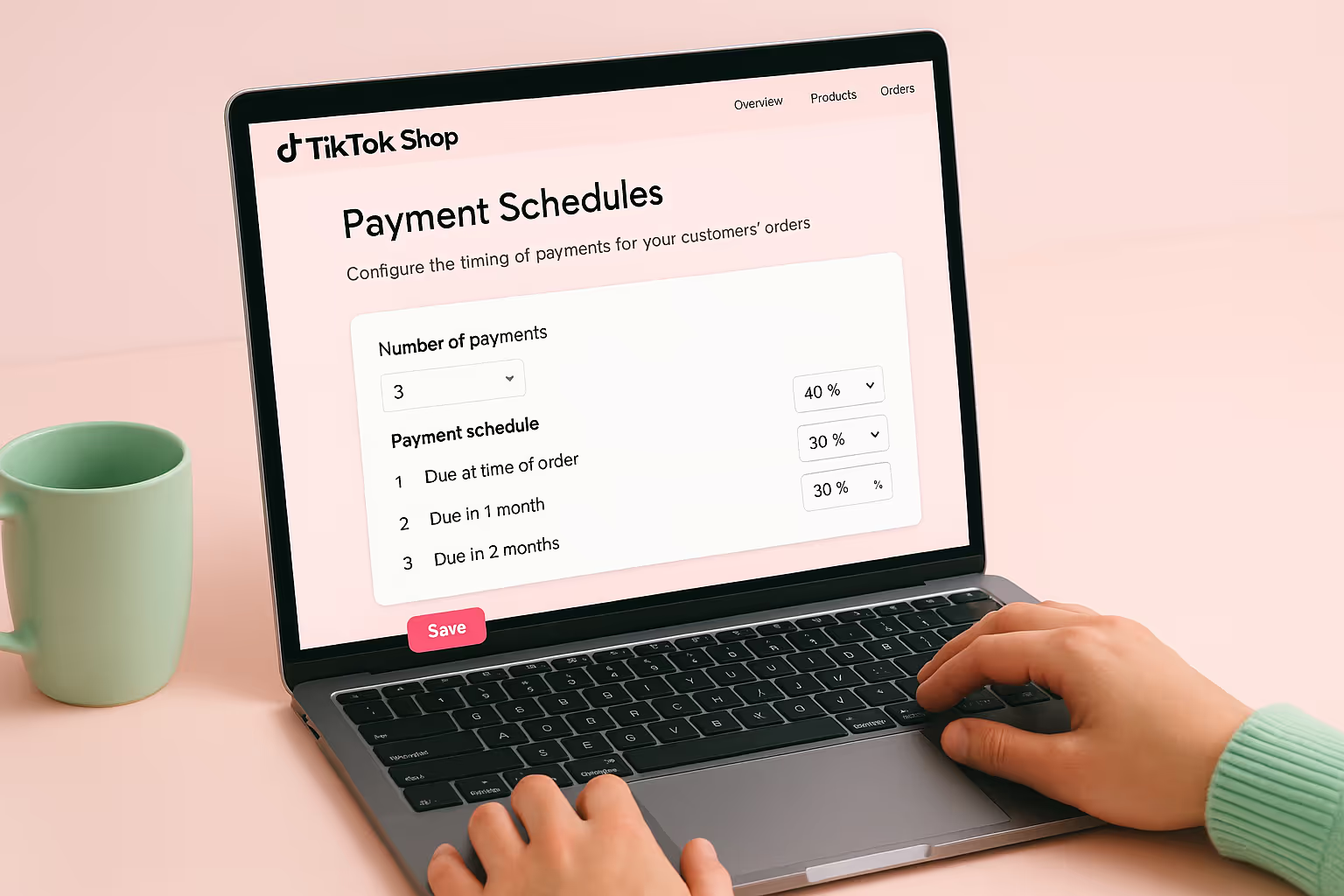
After successfully linking your bank account, you can configure how and when you receive payments:
Understanding Payment Cycles
TikTok Shop typically operates on predefined payment cycles:
- Standard settlement periods range from 7 to 15 days after order completion
- Payment cycles vary by region and seller level
- New sellers often have longer settlement periods that shorten as they establish reliability
Configuring Payment Thresholds
In some regions, you can set minimum payment thresholds:
- Navigate to Finance > Payment Settings
- Look for "Payment Threshold" options
- Set your preferred minimum amount for transfers
- Be aware that holding payments for too long may affect your cash flow
Optimizing Your TikTok Shop for Sales
While setting up your banking information is crucial, maximizing sales requires additional steps. TikTok Shop represents an enormous opportunity for e-commerce growth, especially for those selling unique products.
Product Selection Matters
TikTok Shop performs exceptionally well for certain product categories:
- Beauty and skincare products
- Fashion and accessories
- Home goods and decor
- Specialty food items
- Pet products
Leverage TikTok's Format
Unlike traditional e-commerce platforms, TikTok Shop thrives on video content:
- Create engaging product demonstrations
- Show before/after results
- Use trending sounds and effects
- Maintain authenticity in your presentations
Fulfill Orders Efficiently
Once sales start coming in and payments are flowing to your linked bank account, reliable fulfillment becomes essential. Using a dedicated fulfillment solution can help manage inventory and shipping, preventing the logistical headaches that often plague new sellers.
TikTok Shop vs. Other E-commerce Platforms
How does TikTok Shop compare to other selling platforms when it comes to banking integration and payment processing?
TikTok Shop vs. Amazon

Payment Schedule:
- TikTok Shop: Usually 7-15 days after order completion
- Amazon: Typically bi-weekly payments
Payment Fees:
- TikTok Shop: Commission structure varies by category (generally 2-5%)
- Amazon: Higher fees (typically 8-15% plus additional fees)
Banking Requirements:
- Both platforms require verified bank accounts, but Amazon's verification process is often faster
TikTok Shop vs. Shopify
Payment Processing:
- TikTok Shop: Handles payment processing internally
- Shopify: Requires third-party payment processors like Shopify Payments or PayPal
Banking Integration:
- TikTok Shop: Direct bank account linking
- Shopify: More payment gateway options, but potentially more complex setup
Transaction Fees:
- TikTok Shop: Built into the commission structure
- Shopify: Varies by plan and payment processor used
Expanding Your E-commerce Presence
While TikTok Shop represents an exciting opportunity, successful sellers often maintain a presence across multiple platforms.
For instance, many TikTok Shop sellers also maintain Shopify stores to maximize their reach and provide customers with alternative purchasing options.
Additionally, for those selling specialty products like supplements or pet goods, exploring dedicated private label pet products can help diversify your product line while maintaining brand consistency.
Sharing Knowledge: Link a Multi-Currency Account for Global Sales Flexibility
Scaling your TikTok Shop globally? Link a multi-currency bank account like Wise or Payoneer. This allows you to receive payments in USD, GBP, EUR, or SGD without losing money to conversion fees.
TikTok Shop supports multiple regions, but payouts default to local currency. A single account for all helps protect your margins as sales expand.
Many top sellers don’t rely solely on local banks; they plan for growth. Multi-currency accounts reduce friction and offer financial flexibility.
If you're targeting markets like the US or Southeast Asia, it's a must. Set this up early to streamline global payouts and future-proof your business.
Ready to Grow Your TikTok Shop Business?
Linking your bank account to TikTok Shop is just the beginning. Once your payment system is in place, you can focus on what matters most, creating engaging content, sourcing quality products, and building customer relationships that drive sales.
As TikTok Shop continues to evolve, early adopters who master both technical setup and creative strategy will gain a strong edge.
With your finances in order, expand into product selection, content creation, and cross-platform selling. Ready to grow? Supliful makes it easy to launch your own branded products, no inventory required.
FAQ
Related blogs

Dynamic Pricing Calculator: Optimize Margins and Sell Smarter With Every Click
.avif)
Safety Stock Calculator: Instantly Find the Right Buffer Stock for Any Product
.avif)
Cart Abandonment Rate Calculator: Understanding and Maximizing Your E-Commerce Conversions
.avif)

