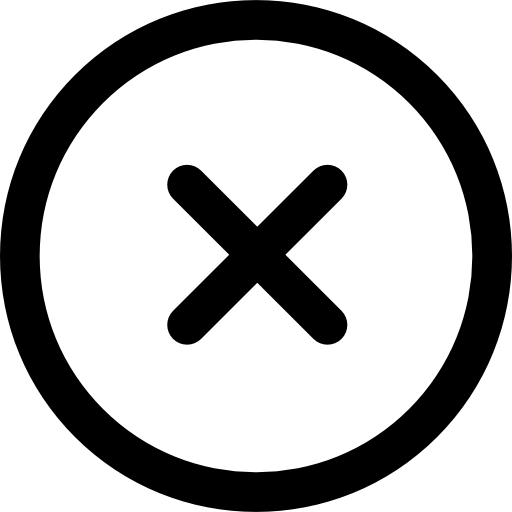In today's digital age, customers want to connect with the brands they support on a personal level. This is where an About Us page becomes an essential component of any Shopify store. By sharing your brand's story, you can create a more meaningful relationship with your audience, which can lead to increased loyalty and sales.
Key takeaways
- An About Us page is an essential component of any Shopify store, as it allows you to connect with your audience on a personal level.
- Crafting a compelling story and customizing your page to reflect your brand's identity can help increase customer loyalty and sales.
Crafting your story: 8 steps to add an About Us page on Shopify
Adding an About Us page to your Shopify store is a great way to introduce your brand to your customers and build trust. By following these eight simple steps, you can create a compelling About Us page that showcases your brand's story, values, and mission.
Step 1: Navigating to your Shopify dashboard
To get started, log in to your Shopify account and navigate to your Shopify dashboard. This is where you'll find all the tools and settings to manage your online store effectively.
Step 2: Accessing the pages section
Once you're on your Shopify dashboard, locate and click on the "Online Store" tab. From the dropdown menu, select "Pages." This will take you to the Pages section, where you can manage all your store's pages.
Step 3: Adding a new page
In the Pages section, click on the "Add page" button to create a new page for your About Us content. This is where you can customize your page and make it unique.
Step 4: Customizing your About Us page
Shopify offers various customization options, allowing you to add text, images, and other elements to make your About Us page visually appealing. Use this opportunity to craft your brand's story, highlight your mission and values, introduce your team, and showcase social proof and achievements.
Step 5: Linking your About Us page to your store's navigation
Once your About Us page is ready, it's time to make it easily accessible to your customers. You can achieve this by linking it to your store's navigation menu. To do this, head back to the Shopify dashboard and click on the "Online Store" tab once again. From the dropdown menu, select "Navigation."
Step 6: Selecting the menu and creating a new link
In the Navigation section, you'll see a list of your store's menus. Choose the menu where you want to add your About Us page. Once you've selected the menu, create a new link by clicking on the "Add menu item" button. This will open a form where you can specify the details of your new link.
Step 7: Choosing the link type and selecting your About Us page
In the form for creating a new link, choose "Page" as the link type. This will allow you to select your About Us page from a dropdown menu. Shopify automatically populates the dropdown menu with all the pages you've created, so simply locate your About Us page and select it.
Step 8: Saving your changes
Once you've selected your About Us page, click on the "Save menu" button to save your changes.
Congratulations! Your About Us page is now prominently featured in your store's navigation menu. Make sure to regularly update and refine your About Us page to keep it fresh and relevant. Happy selling!
.png)
Customizing your About Us page
Using Shopify's page customization tools
Customizing your About Us page is easy with Shopify's page customization tools. You can change font styles, color schemes, and layouts to fit your brand's identity.
To access these tools, go to the "Online Store" section of your Shopify dashboard and select "Pages." From there, click on "Customize Theme" and you'll be taken to the page builder or theme editor.
In the page builder, you can customize your About Us page using drag-and-drop tools. You can add images, text, and other elements to create a unique layout. If you are comfortable with code, you can also use the theme editor to make more advanced customizations.
Adding social media links to your About Us page
Adding social media links to your About Us page is a great way to connect with your audience. You can easily add social media icons or links that allow visitors to follow and engage with your brand on platforms like Facebook, Instagram, and Twitter.
To add social media links, go to the "Navigation" section of your Shopify dashboard and select the menu where you want to add your links.
Click on the "Add menu item" button and enter the name and URL of your social media profile. You can then drag and drop the link to the desired location in the menu.
By adding social media links to your About Us page, you can drive traffic to your social media profiles and encourage customers to share your brand with their own networks.
Adding a Contact Us page alongside the About Us page on Shopify
To add a Contact Us page alongside the About Us page on Shopify, follow these steps:
- Log in to your Shopify account and go to the "Online Store" section.
- Click on "Pages" and then click on "Add page."
- Enter a title for your new Contact Us page and add the content you want to include.
- Click "Save" to publish your new page.
- Go to the "Navigation" section and add a link to your new Contact Us page alongside the About Us page.
Revisit the basics: The importance of an About Us page
An About Us page is an essential section of any website, providing valuable information about your business to your customers. In this section, we will discuss the importance of an About Us page and how it can benefit your business.
Building trust with your customers
Building trust with your customers is crucial for the success of your business. An About Us page can help you establish credibility and create a positive first impression. By sharing information about your team, your mission, and your business philosophy, you create a sense of transparency that can foster trust and loyalty.
Your About Us page allows you to introduce your team members, their qualifications, and their roles within the company. This personal touch helps customers feel more comfortable and confident in doing business with you. Establishing trust with your customers can lead to increased customer satisfaction, sales, and conversions.
Showcasing your brand's story
Your brand's story is a crucial component of your business identity. An About Us page is the perfect place to share your unique narrative with your audience. By telling your story, you humanize your brand and create an emotional connection with your customers.
A compelling story can make your brand stand out in a crowded marketplace. Sharing your brand's story not only differentiates you from your competitors but also helps customers relate to your values and aspirations.
Your About Us page can also include links to your blog posts, allowing customers to learn more about your brand and your industry. This can lead to increased customer engagement and loyalty.
Improving your SEO
An About Us page is an excellent opportunity to optimize your website for search engines. By incorporating relevant keywords and phrases throughout your content, you increase the chances of your website appearing in search results.
Additionally, a well-structured About Us page can enhance your website's overall user experience, helping to improve your search engine ranking. When visitors find valuable information about your brand, they are more likely to stay on your site longer, explore other pages, and potentially convert into customers.
Search engine optimization (SEO) is crucial for driving organic traffic to your website. When potential customers search for businesses like yours, you want to ensure that your website appears at the top of the search results.
By strategically incorporating keywords related to your industry, products, and services into your About Us page, you can increase your visibility and attract more visitors.
Setting up your Shopify store for an About Us page
Navigating your Shopify dashboard
To create an About Us page on your Shopify store, you must first familiarize yourself with the Shopify dashboard. Your Shopify dashboard is where you manage your online store and all its pages.
When you log in to your Shopify account, you'll see a clean and intuitive dashboard with a navigation menu on the left side. This menu gives you access to different sections of your store, such as products, orders, customers, and more.
How to create a new About Us page on your Shopify store
To create a new About Us page on your Shopify store, follow these simple steps:
- Log in to your Shopify account and go to the "Online Store" section.
- Click on "Pages" and then click on "Add page."
- Enter a title for your new About Us page and add the content you want to include.
- Click "Save" to publish your new page.
Choosing the right template for your About Us page
Shopify provides a range of professionally designed templates to help you create a visually appealing About Us page. When selecting a template, consider your brand's aesthetic, values, and target audience.
Start by browsing through the available templates in the Shopify Theme Store. You can filter the results based on industry, style, and features to find the perfect match for your brand. Take your time to explore different options and preview how they would look on your store.
Remember, your About Us page is an opportunity to showcase your brand's personality and story. Look for a template that aligns with your brand's identity and provides a user-friendly interface to ensure an optimal browsing experience for your customers.
Once you've chosen a template, you can customize it further to match your brand's colors, fonts, and overall design. Shopify's theme editor allows you to make these changes easily, even if you don't have any coding experience.
Consider adding images, videos, or testimonials to make your About Us page more engaging and informative. Share your brand's history, mission, and values to connect with your audience on a deeper level.
Remember, your About Us page is an essential part of building trust and credibility with your customers. Take the time to craft a compelling story that resonates with your target audience and showcases what makes your brand unique.
How to find the About Us page template in Shopify?
To find and use an About Us page template in Shopify, follow these steps:
- Log in to your Shopify account and go to the "Online Store" section.
- Click on "Themes" and then click on "Customize."
- Click on "Add section" and then select "About Us" from the list of options.
- Choose a template that you like and customize it to fit your needs.
- Click "Save" to publish your new About Us page.
Creating your About Us page content
Your About Us page is a great opportunity to showcase your brand's unique story and values. By providing valuable information and engaging storytelling, you can build trust with your customers and enhance your store's overall user experience. Here are some tips for creating a compelling About Us page that captivates your audience:
Tips for writing a compelling About Us page
When writing your About Us page, start with a concise introduction that highlights what makes your brand unique. Tell your brand's unique story, making it personal and relatable. Focus on your customers' needs and pain points, and highlight your mission and core values to connect with your audience. Use clear and concise language, avoiding jargon.
Include positive testimonials or reviews from customers, and introduce your team with brief bios and photos.
Showcase any awards or achievements to build trust. Provide clear contact information and social media links, and end with a strong call-to-action to encourage further engagement.
Be authentic and transparent about your brand's journey, and update regularly to keep the page current and relevant.
Then, expand on your brand's story, emphasizing key milestones and achievements. Be authentic, and let your passion shine through your words. Remember to focus on how your brand can solve your customers' problems and why they should choose you over your competitors.
Incorporating visual elements
Visual elements like images, videos, and infographics can enhance your About Us page and make it more engaging. Consider including high-quality product images, photos of your team, or videos showcasing your products in action. These visual elements will not only capture your customers' attention but also provide them with a more immersive experience.
While words are powerful, incorporating visual elements into your About Us page can take it to the next level.
High-quality product images can showcase the unique features and benefits of your offerings. Photos of your team can give a personal touch, allowing your audience to put faces to the brand.
Remember, the goal of your About Us page is to not only inform but also engage your audience. By providing valuable information and captivating storytelling, combined with visually appealing elements, you can create an About Us page that leaves a lasting impression on your visitors.